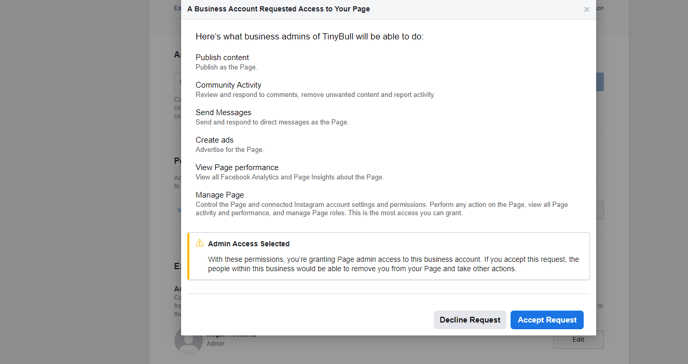Facebook Admin Request Tutorial
Note: Facebook has recently changed the view for some Business Facebook pages. This article gives instructions for the old view.
Page Admin Instructions
You can also watch the video above.
1. Grab your computer and go to your Facebook profile.
2. Click Settings in the left tab. NOTE - you will need to either be the page owner or an admin yourself to see this view.
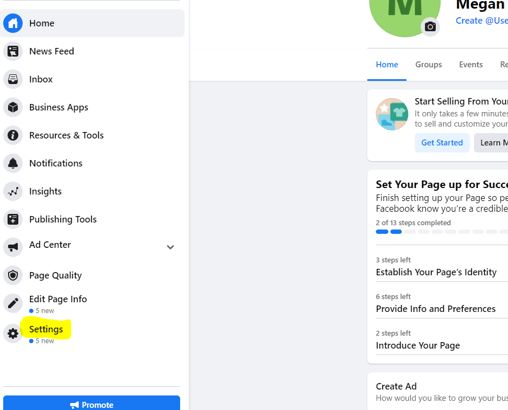
3. Click Page Roles.
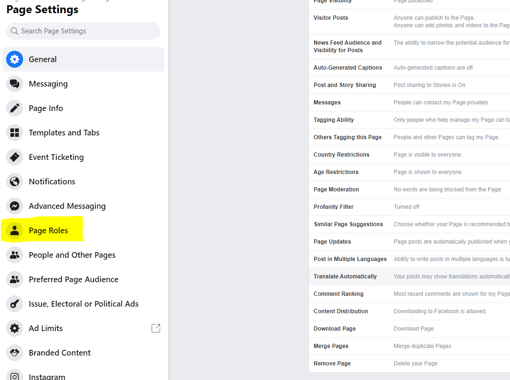
4. Scroll down until you see the TinyBull admin request.
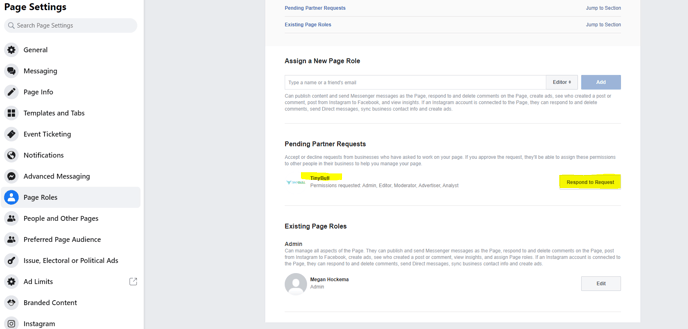
5. Click Continue, then click Accept Request.