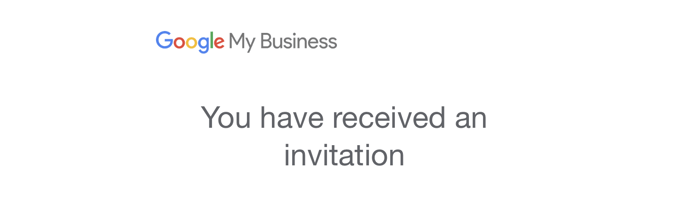Steps to Adding an Admin or Manager to your GMB Profile
First, you want to go to your Google My Business Profile. You can get there by clicking here
Once you get logged in, you will see a column on the left hand side like the image below.
👇
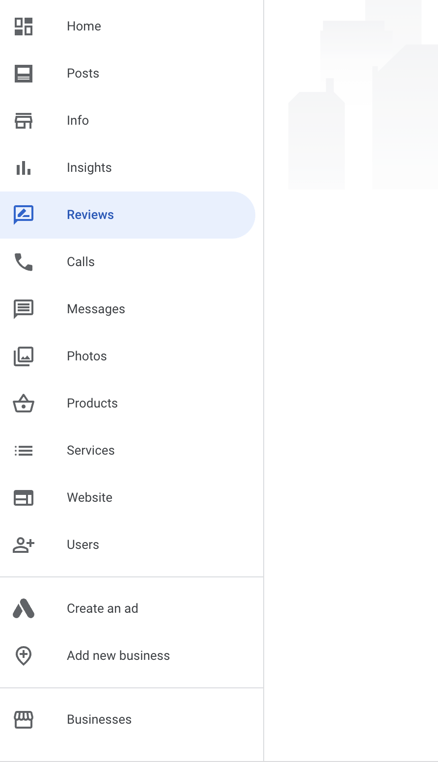
Scroll down and click on the section called, "Users."
After clicking on users, you should see a box populate in the middle of your screen.
Next, you want to click on "Add Users." After clicking on Add Users, your screen should look like this.
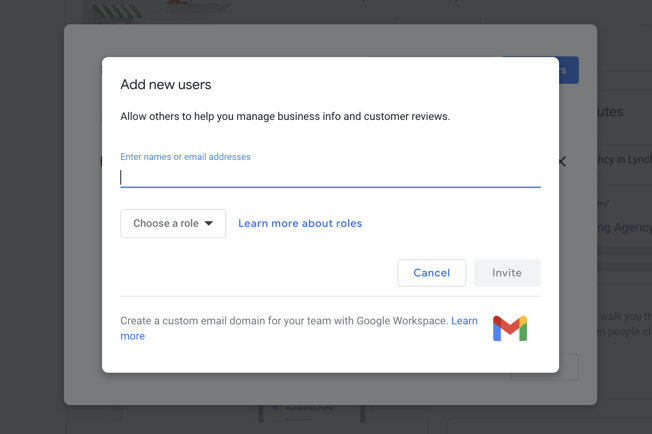
From here, you want to type in the individual's email address and choose their role. In most cases, you will want to add them as a "Manager," not an owner.
Lastly, you will click invite and the individual added to your business profile will receive an email similar to the one below. They must click accept to gain access. That's it! Please let us know if you have any questions.