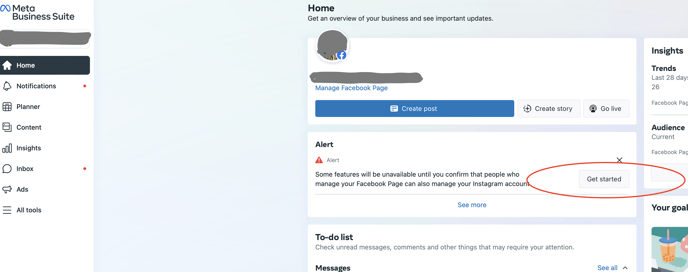In order to post on an Instagram account, it must be integrated with a business Facebook page.
Note: If your Facebook page has not updated to the new Meta Update and has a different view than the images below. Click here to follow different instructions.
1. Go to your Facebook profile page and click Professional Dashboard in the left-hand tab.
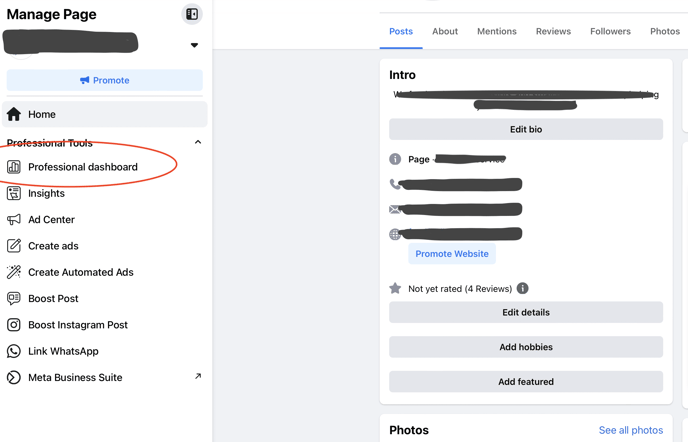
2. On the left hand tab click Linked Accounts.
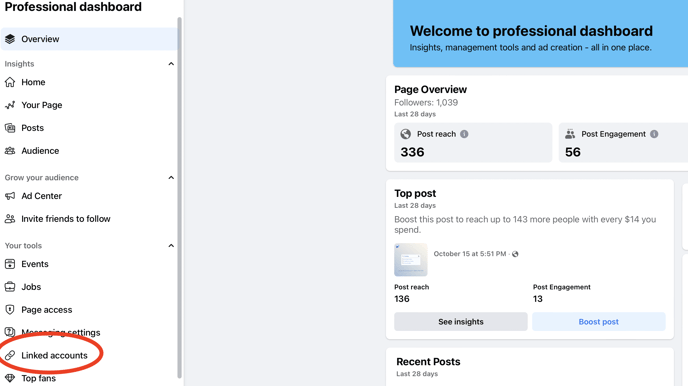
3. Follow the steps to connect your Instagram account.
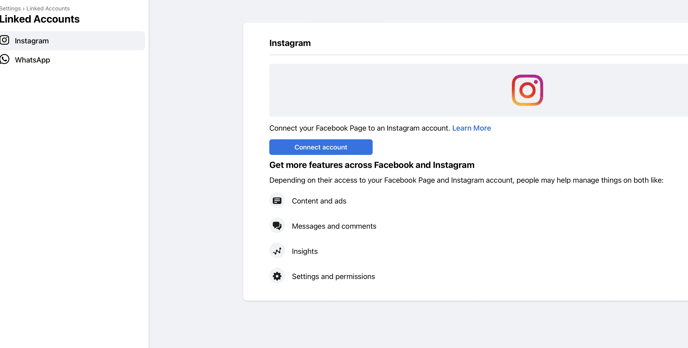
4. You will have to review the connection. Go back to your Facebook profile page and click Meta Business Suite on the left hand tab.
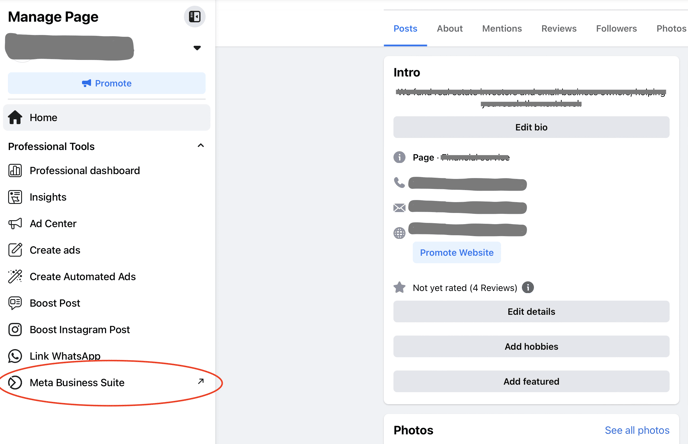
5. Click Get Started and follow the instructions to confirm the connection. (You will have to re-insert your IG login credentials)